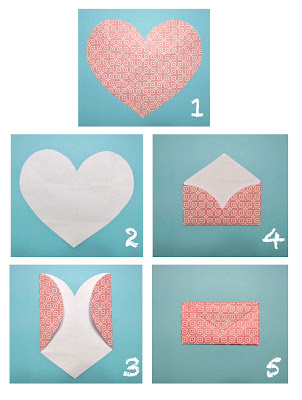Good morning! Happy Sunday! Fresh coffee, lots of pretty things to look at.
First let's start off with the
pinterest love :) as I mentioned last week (and probably the week before) I am in love with
Pinterest. I've looked at
Craftgawker too, but I can't tell if it's affiliated with
Pinterest at all. However, I've been finding some adorable things there also! However, there isn't nearly as much as
pinterest and some searches come back with nothing at all. For example, I've looked up packaging (such as wrapping, customer packing, etc) and it comes back with "no matches found." so...........I tend to stay with
Pinterest for now.
Anywhoooooooooooooo..... Here's my pinterest finds
Take this oatmeal container and turn it into this neat craft....


This would be a great idea for my daughter and since Dad loves oatmeal, I already have a few of these tucked away just waiting for a project to use them for.
Oatmeal container into storage!

There's a neat little
tutorial to make corner bookmarks! If you can get the concept, you can end up decorating these any way that you would like to!

An
easy etching tutorial - I've never done this before, but I think it may be worth trying! And it looks really easy!

This is a
DIY Dry Erase Board - This I am definitely going to do! I have an empty frame already, that's really big so I will have a lot of room to write on! I have a small one on my fridge and nomatter how small I write, I always run out of room :( So if I make my own and make it big, I can write everything I need to! :)
 Quick Organizing tip using tic tac containers
Quick Organizing tip using tic tac containers! Woot! Woot! :) Hope my family likes tick tacks! They're each getting their own today and I want the containers back, lol.

I don't even need to tell you how awesome this organizing cart is! Look how it's been redone with modge podge! I need to buy some more modge podge.
Do it yourself revamp here
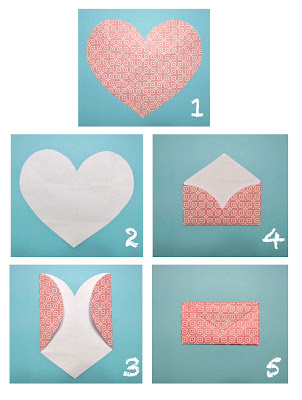
Um hello! :) How easy is this!
DIY Envelopes: Turn hearts into envelopes! And you can make them ANY size!
here are some coupons for
AC Moore
 And here's the circular for AC Moore this week
And here's the circular for AC Moore this week
Here's the
coupon for Hobby Lobby
 Coupon for Michael's Craft Store
Coupon for Michael's Craft Store....

and of course, a few things that I have made this week.....






And here's your free printable for Sunday.... To do lists......
Click to download.... it will open in a new tab or window and then you will choose "save as"
Happy Sunday!
XOXO
Comments are welcome & appreciated <3